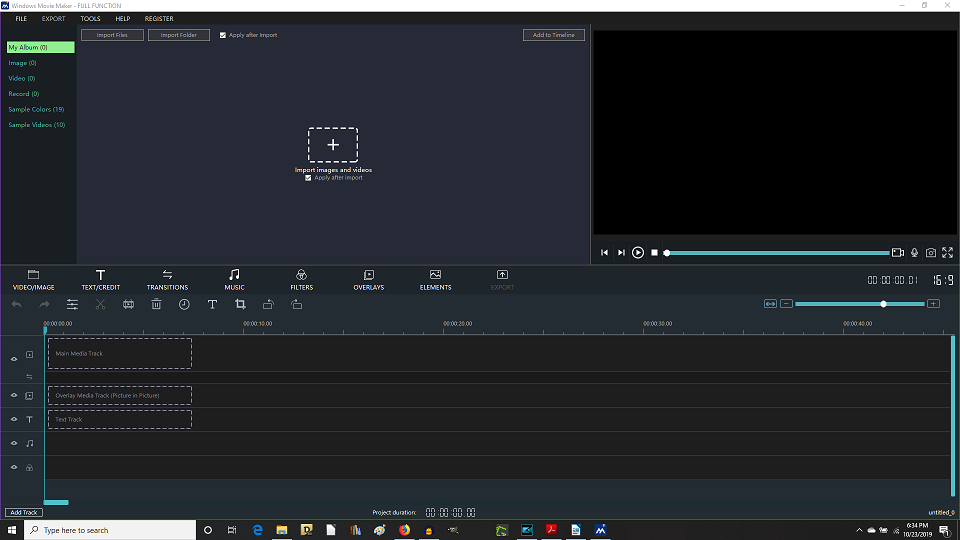Blue View - New Video Editing Software
/I’m finally buying a new video editor
For more than a decade I’ve been using Microsoft Movie Maker as my video editor. It’s very limited in capabilities and has a number of bugs that makes producing all but the simplest of videos a very frustrating exercise. For example, when adding a voice-over track, it takes a while to properly align all the voice track segments with their corresponding video segments. When you’re all done, if you need to tweak, edit, move, insert or change something, all the voice-over segments get moved to the end of the video, and it’s necessary to realign every one of them once again. Since it invariably takes me 15 iterations or so to get the video segments just the way I want them, I end up spending a lot of time realigning voice-over segments. The software also has a tendency to lock up frequently, and any changes made since the last time the project was saved are lost. I could go on, but you get the idea. It typically takes me 10-12 hours to edit and produce a 5 minute video. The time and work involved is a major reason why I don’t do many videos anymore.
On the plus side, I’m quite used to the Movie Maker user interface. When I start a new video project, it always seems easier to live with all Movie Maker’s issues than spend the time necessary researching which new editor I should switch to and then learning a new user interface – as well as the inevitable bugs and idiosyncrasies that any new editor presents. Movie Maker was also free – a big plus.
Windows Movie Maker - a totally revamped editor to replace the old 2012 version
Well, Microsoft just made it easy to stop using the old, 2012 version of Movie Maker. When I recently did a restore on my laptop, I found that Movie Maker is no longer available. Microsoft has introduced a new version, Movie Maker 10, with an entirely new, upgraded user interface and lots of new capabilities. It’s no longer free, of course. I did some searching and found that it was still possible, with a little effort, to download the old version, but this seemed like just the prod I needed to move to a newer video editor. And if I have to learn a new user interface as well as pay for the new Movie Maker, I may as well research the offerings currently available and find the best one for my needs.
Since whichever one I chose would involve hours if not days downloading software and learning the user interface, I spent a goodly amount of time researching all the latest and greatest video editors. I discovered a whole host of features and capabilities I didn’t know existed – most of which I now cannot possibly do without. I read all the published reviews and comparisons, checked user reviews, and viewed dozens of online tutorials and YouTubes to see what support was available. I checked pricing and discounts. I discovered that there are a lot of good software packages available, but eventually narrowed the field down to two that seemed as good or better than the rest. Both had trial versions and I downloaded both.
Finding a new video editor takes time
Now, there are several different approaches to trial software. The worst is when the manufacturer dumbs down the software and whenever you attempt to experiment with any but the most basic features, you get a message akin to “This feature is only available in the paid version”. Why bother with a trial version? I already read what features are available – I want to take the software out for a test drive and see what it will do. Another approach to trial software is to only allow you to make a short video – typically 30-60 seconds. This isn’t as bad as the ‘dumbed-down’ approach, but part of my criteria is how long it takes to process and produce a five minute video on my laptop. A third, and in my opinion, the best approach to trial software is to give you access to all the features, but watermark the final product with the name and logo of the manufacturer. This is quite satisfactory for me.
The two I chose were Cyberlink’s PowerDirector and Corel’s VideoStudio Ultimate. Both are on the high end in features. Many of these capabilities I’ll never use, like 360 degree composites where multiple cameras are set up to record the same scene from different angles - the editor automatically synchronizes all the tracks and allows you to switch between camera views. On the other hand, both editors have a host of features that I will use… once I figure them all out.
I experimented with both editors for a couple of hours and finally decided on CyberLink. It seemed to have a few more features I’d probably use, was faster at processing the raw footage to produce a finished video, and the basics were quite easy to learn. The short video we posted on Bandelier National Monument ( take a look here if you missed it) took me about an hour using the trial version – much faster than Movie Maker, even considering the extra time it took for my old geriatric mind to pick up all those new concepts.
Since then, I’ve used the paid version (without watermark) to produce the video on the Albuquerque Balloon Fiesta (again, click here if you missed it), and as I get more proficient in its use, we’ll be posting more videos… so fair warning to everyone. I’ve got a long way to go, but I’m starting to get the hang of it, and maybe I’ll get to the point where it only takes a few hours to produce a five minute video instead of a day and a half.
Now, if I can just find some voice enhancement software so my voice-overs sound more like Sam Elliot, James Earl Jones, or even the captain of a 747 instead of someone best suited for the silent movies.
BTW, just to be clear, I am not being paid by CyberLink or anyone else to promote their editing software – not that they offered.