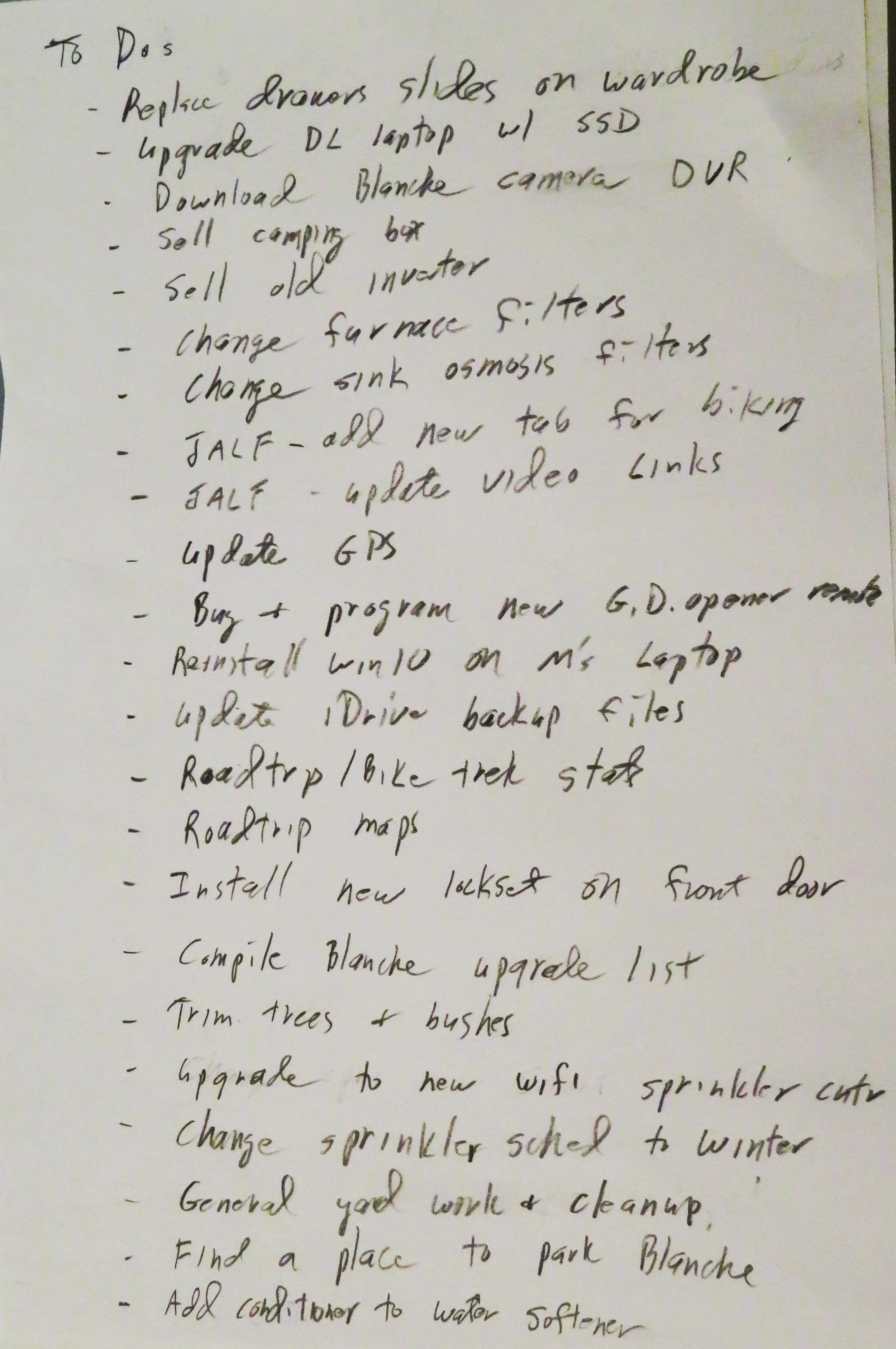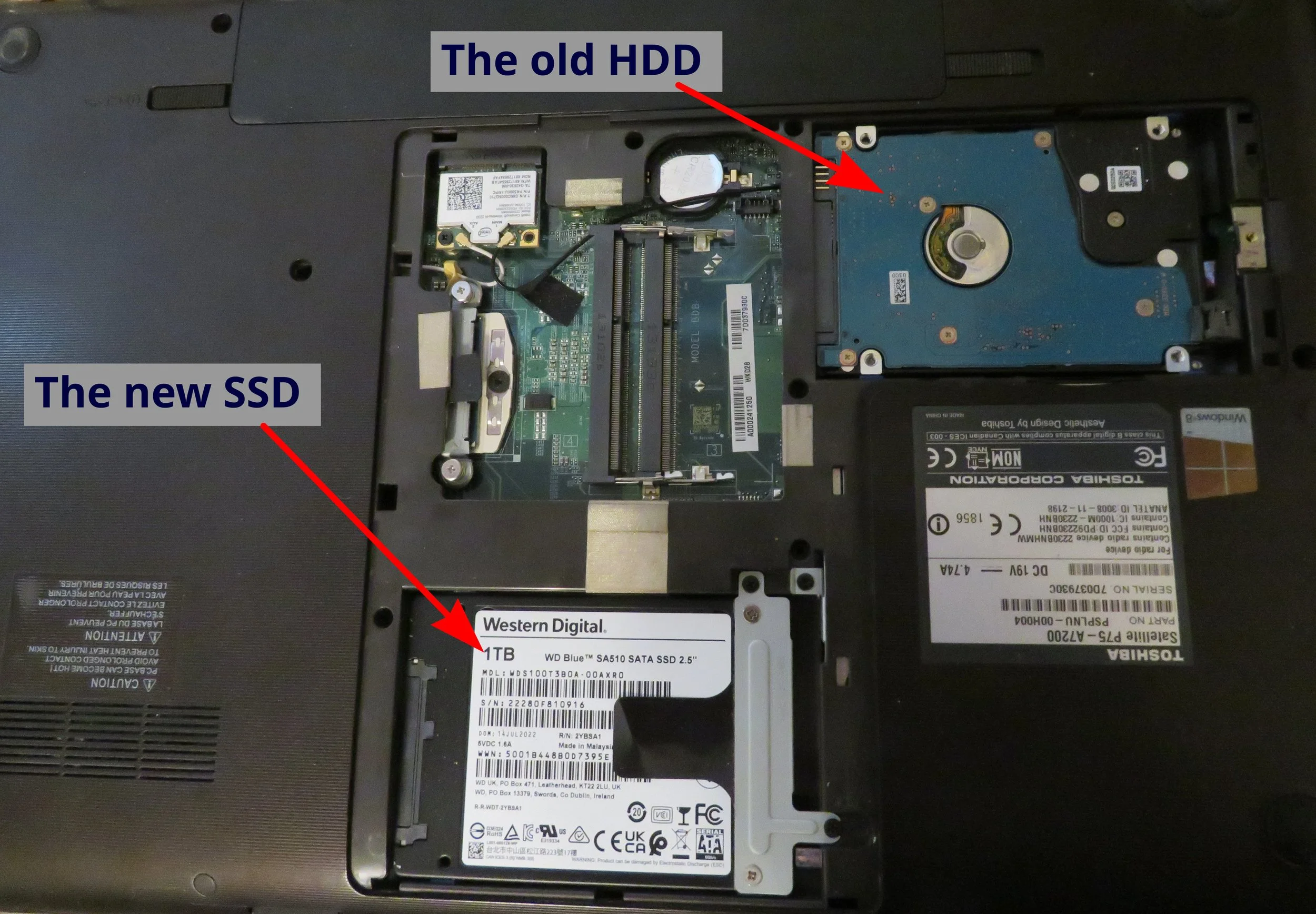Blue View – It’s Been One of Those Weeks
/While we’re traveling, especially if it’s an extended trip like this last one, we like to compile a list of all the things we plan to get done on our return. This to-do list is usually a mishmash of tasks that can only be done once we return – like trimming the bushes or changing the furnace filters, and tasks that could be done while traveling but which we can postpone until our return – like updating the GPS software and maps or making improvements to our website that we’ve been putting off for far too long.
Page 1 of my to-do list
This trip was no exception, and I had a list of more than twenty jobs that needed doing on our return. Some were trivial, while some would require days or even weeks to complete. Once we unpacked Blanche, sorted through our mail and got caught up with the sibs and the neighbors, I was ready to start checking things off the list.
Did you ever have one of those days when nothing seems to go right… when everything seems to be conspiring against you? When, whatever you attempt to do not only takes far longer than expected, but screws up five other things in the process? Well, I’m far beyond ‘one of those days’.. in fact I’m now beyond ‘one of those weeks’ and working on ‘ten of those days’. A few examples:
Task #1: Replace drawer slides on bedroom wardrobe
Estimated time: 4 hours Actual time required: 2 days
We really like the wardrobe in our bedroom, but it has two drawers with basic drawer slides that have broken and been replaced twice now. When they both broke a third time, I decided to upgrade them to good, side-mounted, ball bearing slides. This normally isn’t a difficult task – between kitchen remodeling, both van build-outs and the camping box, I’ve installed a couple dozen of them. All that’s required is to add spacers to the sides, screw one side of each drawer slide to its respective spacer and the other side of the slide to the side of the drawer. Everything has to be measured accurately, of course, but there is some room for error as the slides can be adjusted slightly. An hour per drawer slide seemed like plenty of time for this.
To make a long story short, the drawers weren’t square, and the inside surfaces of the cabinet had several odd reinforcement panels… necessitating that the spacers be individually trimmed, shaved and/or shimmed to get the right dimensions and fit. The drawers now slide in and out smoothly and fit well, but it took two fulls days to accomplish.
Task #2: Upgrade laptop with a solid state drive
Estimated time: 1 day Actual time required: 5 days
My laptop is really showing its age. It takes forever to load apps, reboot, or even wake up after a nap. I’ve reinstalled Windows several times, which helps somewhat, but only temporarily, so I began looking for a new one that could handle my video editing, CAD and graphics apps. Laptops with the capabilities I’d like to have aren’t cheap, however. Then I found that solid state drives (SSDs) have really come down in price… both Western Digital and Sandisk now have 1Tb SSDs for under $80. Upgrading my old 750Gb hard drive should speed things up considerably. Both of these SSDs come with cloning software, making the task quite easy. Simply connect the new drive to either a USB port or an internal drive slot if one is available, and the cloning software copies the contents of the old drive, byte by byte to the new drive. Then all that has to be done is to remove the old drive and plug in the new one. How hard could it be?
Day 1: I have a spare hard drive slot in my laptop, so I plugged the new SSD into it and started the clone software. It wasn’t too difficult – it asked for the source drive, then the target drive, and after a few warning messages about how everything would be erased on the target drive, the cloning began. Initially, the estimated time for completion was 35+ hours, but this quickly dropped down and stabilized at around 15 hours; a long time, but I could do other things while it was cooking. I checked on it every half hour or so, and it chugged along just fine for several hours until it got down to 9 hours and 20 seconds remaining, then seemed to stop. I watched the progress bar and the remaining time for an hour, then two hours just to be sure, but it seemed to be permanently frozen. I reluctantly started it again, and this time it stopped with 8+ hours remaining.
Day 2: Okay, that didn’t go as planned, but I found that our cloud backup service, iDrive, also has a clone utility. It took a bit longer to set up, but I finally got it working. It plugged along for several hours, then got a disk error and stopped. That’s really helpful!? Was it a read error from the old hard drive, a write error on the new SSD, or some other glitch while transferring data? The log data gave no clues, so I decided to run a complete disk scan to check for bad sectors on the old drive. This took the rest of the day and found no problems.
Day 3-4: One more try with cloning apps. I found a highly rated shareware cloning app, downloaded it and fired it up. Similar result; it copied files for several hours, then totally locked up. Okay – time to manually reload a bootable version of Windows, download and reinstall all my apps, then copy ~450Gb of data files from the old drive to the new.
Day 5: It’s up and running and is amazingly faster than before. Yay!
Task 11: Buy and program new remote for the garage door opener
Estimated time: 30 minutes Actual Time Required: 4.5 hours and counting
We live in a gated community, and we wanted a new remote for the garage door and entrance gate that could be carried on our bikes. The remotes we ordered for our car and for Blanche are small and work well, so I ordered one more exactly like the other two. It’s a simple process to program the new remote, and like drawer slides, I’ve done it many times. Hold the new remote close to a working remote and follow the simple steps to program each button. To get it to work with the garage, the new remote must also be paired with the garage door opener – again, a rather simple process. You can tell it’s been successfully paired when the ‘Learn’ indicator on the opener stops flashing, remains steady for a few seconds, then turns off. Hmmm – after going through the entire process, the Learn indicator kept flashing and the remote wouldn’t open the door. I started from scratch and did it all again, but again, it wouldn’t pair. And, what’s this? The old remote no longer worked with the garage. In fact, none of the other five remotes, including the keypad on the garage worked anymore. Pretty weird.
I unplugged the opener for a minute or so, plugged it back in and paired all the old remotes with the opener. Whew – they all worked again… until I tried pairing the new remote once more. Once again, none of the old remotes would open the garage.
I’m proud of my restraint at this point. I didn’t throw the new remote through the wall, but instead, paired all the old remotes once more, returned the new remote to Amazon and ordered another… Total time: 4.5 hours and counting.
There are more examples, but you’ve probably had enough whinging for one blog. Anyway, there are some signs that things may have started to turn around. I managed to trim the bushes and trees while keeping all my digits intact, without falling off the ladder, and with very little blood letting. I also managed to install a new sprinkler controller without issue. The real test, of course, will be when the new, replacement garage remote arrives. Will it pair with the opener or will it end up as tiny shards? I’ll let you know.
See you next week...